"I am creating an episodic-length animation and flash is not comparable to FCP as an overall editing tool. Is there any advice out there from the pro's, on the best method of getting a string of flash scenes in to FCP while maintaining broadcast quality, so that I can then tie them together by editing (cutting and editing scenes through transitions for e.g.)."
Neither Final Cut Pro 7 or Final Cut Pro X can accept Flash SWF files natively. If u want to edit SWF movie on FCPX or FCP7 or previous, you will need to Convert the SWF video to FCP supported formats, say mov or dv.
SWF to Final Cut Pro converter allows to convert Flash Games and SWF Animation Video to DV, MP4, MPEG-2, Apple prores MOV for importing to Final Cut Pro X, Final Cut Pro 7 and previous for editing on Mac(10.5-10.7 Lion).
Of course, SWF to FCPX converter can help you download any .swf files from all the video-sharing Web and import the downloaded swf video to FCPX/7 for further editing on Mac Lion.
If you want to Crop SWF files, you won`t need other video editing software. SWF to FCP converter Mac supports Crop SWF files and Add watermark or logo on Mac.
Tips: If you want to editing SWF on Windows Movie Maker, you can use SWF Video Converter.
Now, Let us Import SWF Movie to FCPX for Editing
Install and run the SWF to Final Cut Pro Converter for Mac(100% clean).
Step1: Load SWF file to the SWF to Final Cut Pro X software
Click "Select file" to import the SWF file from your Mac.
Click "Grab" to download SWF files from Web.
Step2: Set FCP X MOV output format.
Click the small arrow of "Profile" then pop out a window, go to "Common Video">"MOV", and then the output format is customized as MOV successfully.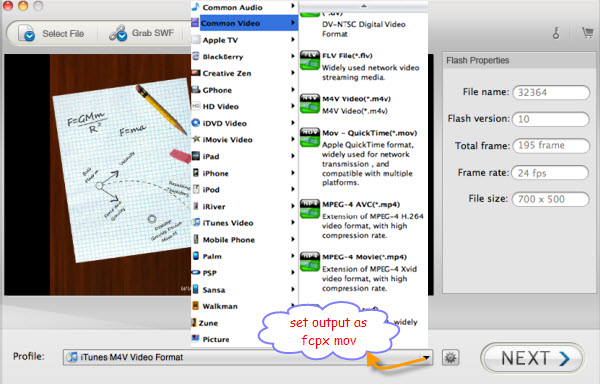
Step3: Start Conversion
Follow the above interface to hit "Next" to enter the following window and then click the button "Finish" to begin to convert SWF file to Final Cut Pro X.
Step4: Import the converted SWF files to FCPX
Launch Final Cut Pro and you can see the layout of the Final Cut Pro Interface. From under the File command at the top of the interface, select "Import" and "Files". Then select one converted SWF file from the Choose a File window and press the "Choose" button to choose this file. So that, you could easy import movies into Final Cut Pro X or Final Cut Pro 7 for editing.





