How to convert SWF to AVI on Mac OS? The same question is being asked by many ways: “What Mac app should I use to convert SWF to AVI? I’m using an iMac." “How do I convert this SWF to AVI on Mac so I can get it on YouTube? Please tell me about converters that work."
Are you also finding solutions of converting SWF to AVI on Mac? Audio Video Interleave (AVI) is basically a multimedia container format which was first released by software giant Microsoft. AVI file format is considered to be the most common format for audio and video data playback on a computer. By converting SWF to AVI on Mac, you can play SWF files easier through more applications.
How to Convert SWF to AVI on Mac OS?
Higosoft SWF Converter for Mac is a powerful SWF to AVI converter, which enables users to convert SWF to AVI on Mac OS X Leopard, Snow Leopard, etc. Besides converting SWF to AVI, it also supports converting SWF to almost all popular video formats, like MP4, WMV, MPEG, FLV, MOV, etc.
Step-by-step Guide to Convert SWF to AVI on Mac with This Mac SWF to AVI Converter
Note: The tutorial below is especially for Mac users. If you are a Windows user, you could refer to How to convert SWF to MPEG, which would meet your need better.
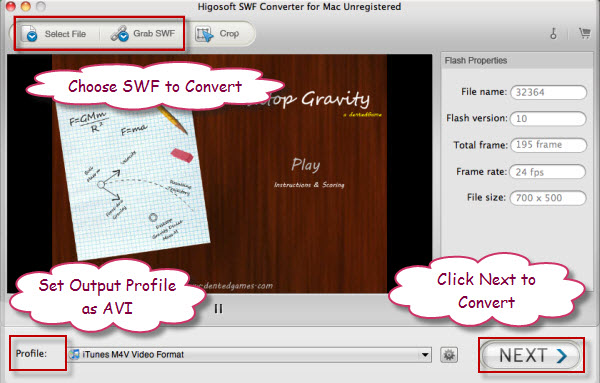
First, download and install this program on your computer
Second, run it, and post SWF file to the program by clicking Select File or Grab SWF (support converting SWF from your Mac or from online website)
At last, select the output profile as AVI. Then click Next button to start the conversion process of converting SWF to AVI on Mac
The entire process is simple, only if you download this Mac SWF to AVI converter and have a try. You will never need to worry about the problems about SWF conversion like SWF to AVI on Mac, SWF to MOV on Mac, etc.





