Convert and Download SWF Video to Mac Lion
Hi, this is the Guide of SWF Converter for Mac. It will show you how to convert/import SWF video to Mac for editing, playing and burning home dvds; grab and download SWF video from Web; Crop the SWF files and Add Water Mark to SWF Animation Step by Step!
Part one: Convert SWF files to Mac Lion
Step1: Free Download SWF Converter for Mac, You can see the main interface as below. 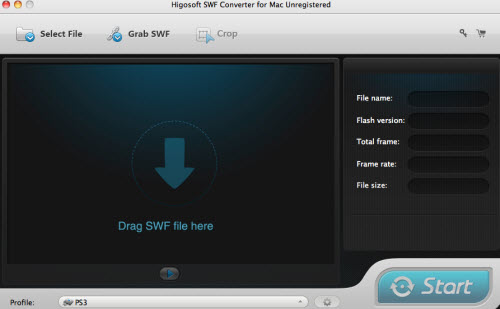
Step2: Click"Select Files", you can add SWF to SWF Files Converter Mac
Step3: Choose output video format
Hit "Profiles drop-down list" to select the output video format and customize the output video and audio format setting by clicking the tools next drop-down list arrow.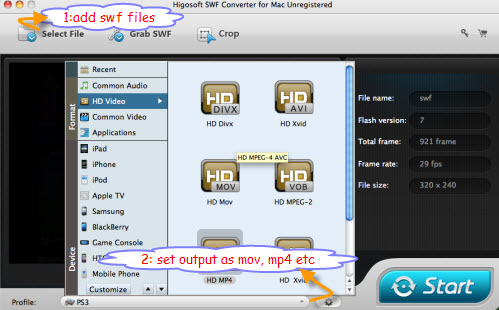
Step4: Press "Next" at the bottom right. Then click "Start" to launch the conversion.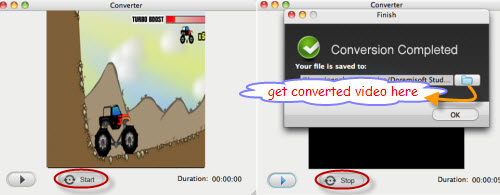
Part two: Convert SWF files from Web
After run the SWF Converter for Mac, click the Click "Grab SWF", Paste the URL, click "Grab" to check the SWF videos from the Web; then If you prefer to download some SWF videos, just choose the files and hit it.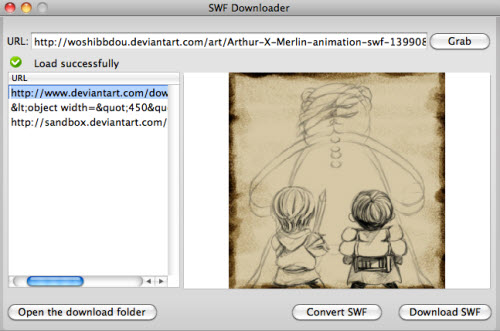
Step3: Then, Click Convert to Choose output video format just as (Above step3 and step 4.)
Part three: Crop SWF files
Before Convert the SWF files, you can Crop the SWF movie:
After loading .swf file into the program, then hit "Crop" to alter the video dimension or embed the watermark on the video.
Watermark image formats are supported: bmp, png, jpg, jpeg and gif.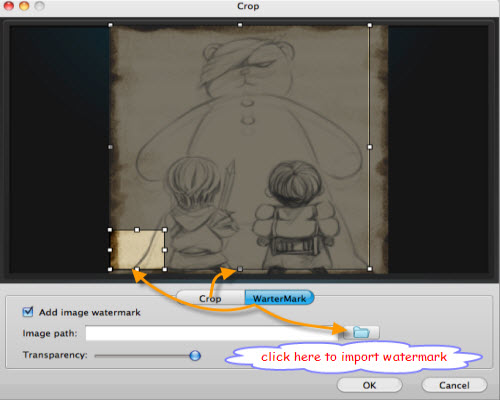
PS: If you want to Import the SWF files to Windows 7, please using SWF Video Converter



