"I got Flash 8 and so I make animations.Now I want to post these animations on youtube, but I can't put .swf onto Youtube. please only answer if you know for sure that you can put .swf to youtube."
Youtube can accept FLV, WMV, AVI etc formats well, but not SWF files. So if you want to upload SWF animations to Youtube, you will need to convert the SWF files to FLV etc Youtube supported formats first.
SWF to Youtube Converter for Mac allows to convert Flash Animations, Flash Games, SWF Animation and SWF video to FLV, WMV, AVI etc and then embed the converted Flash SWF files to Youtube for share on Mac(10.5-10.7 Lion).
Surely, if your SWF files is from Web, Mac SWF to Youtube Converter can help you grab and download the SWF video on Mac easily.
Now, Let us Upload SWF Video to Youtube Step by Step on Mac Lion.
Step 1: Free Download the SWF to Youtube Converter for Mac
If you are a Window user and want to upload SWF animation to Youtube on Windows, Please go to SWF to Youtube VideoConverter.
Step 2: Click "Select Files", and then add SWF files from your Mac to the SWF to Youtube Converter Mac.
Step 3: Click the "Profile"drop down list >Common Video>FLV to set output as Youtube.flv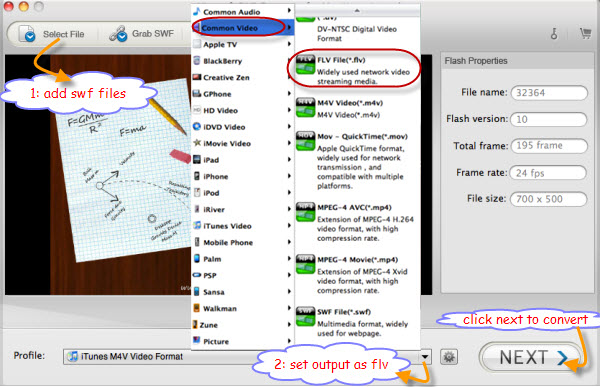
Step 4: Hit "Next" to enter the following window and then click the button "Finish" to begin converting SWF file to Youtube.flv mac.
PS: swf to youtube converter can help you record the flash games to video.
Step 5: Go to Youtube and sign in, the create the channel from your profile.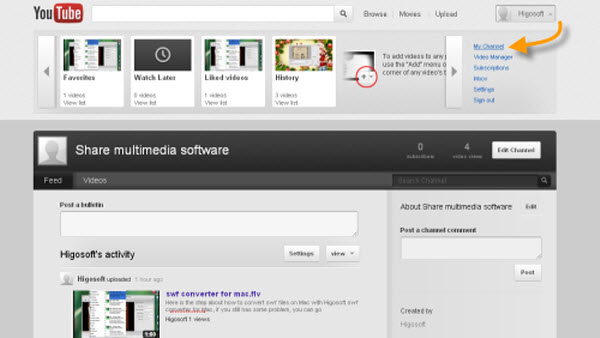
Step 6: Click"upload", you can add the converted files from your Mac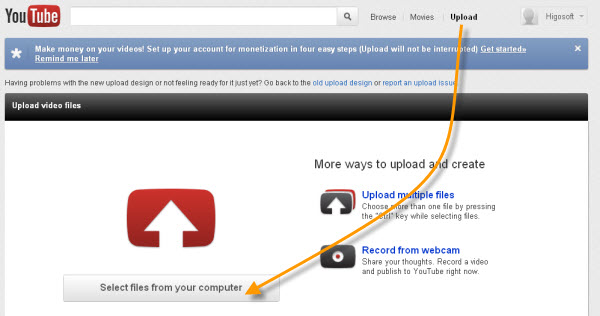
Step 7: Add the description, tags and categories etc for your video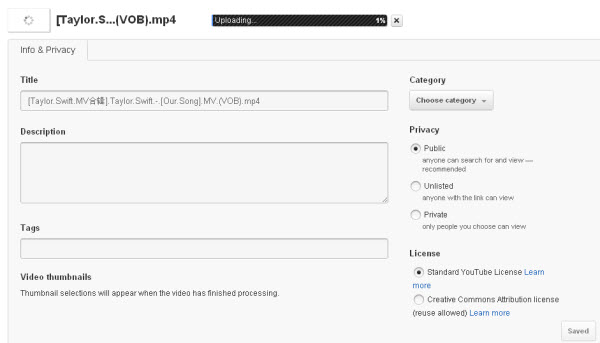
Step 8: After upload success, please go to your Channel to find your video and share them to facebook etc.





