How to Convert Common Videos and HD Videos on Windows
Higosoft Video Converter enables users to convert video and audio files from one format to another in high quality. Go through this guide to see how to convert video/audio step by step with it.
Step1: Download and install this video converter on your pc
Step2: Import video files you want to convert into the program

Step3: Do video editing jobs if necessary. Features like Merge videos into one, Clip a video into smaller parts, Crop a video for desired display size, ajust video Effect, set output video parameters are available
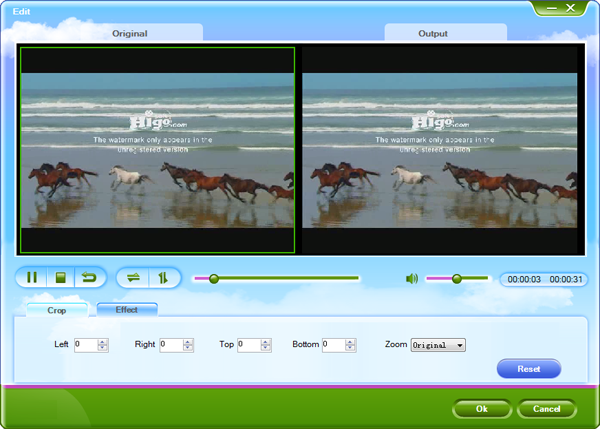
Step4: Choose the output profile. A wide range of options are ready for you, such as convert video to common video, HD videos, Apple devices and mobile phones.
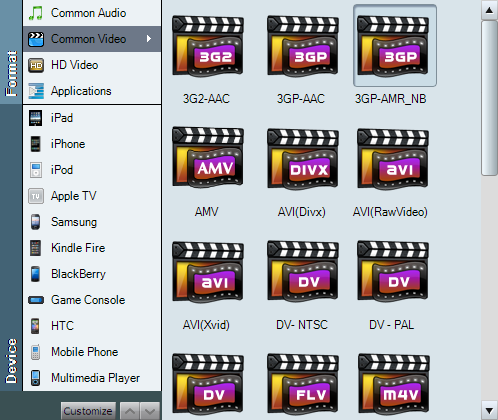
Step5: Set the output video settings if necessary. And then click Convert button to start the conversion process.
PS: Video Converter Mac will help you import all video to Mac(10.5-10.7Lion)



