Hey, this article will intro you how to rip and convert DVD movies, DVD clips or DVD VOB videos to AVI, WMV, MPG, MKV, MOV, MP4, DV, 3GP, FLV, ASF, SWF, RM etc for importing to Windows Movie Maker, Sony Vegas, iPad, iPhone, iPod, Samsung Galaxy s2, Kindle Fire etc with DVD Ripper on Windows 8,7, vista, xp
Guide: Rip DVD files on Window 7
Step 1: Download and install
Free download the latest version of DVD Ripper to pop up a clear and friendly interface.
Step 2: Load DVD
You can click "load DVD" button to load
PS: you also can click the icon to choose "load DVD folder"or "load IFO".
PS: Set the language for Audio track and Subtitle.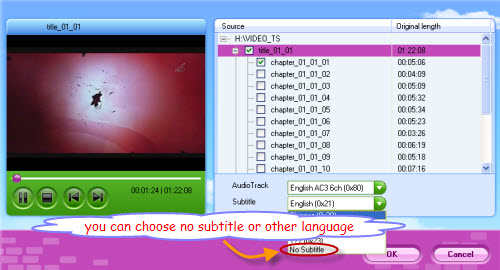
Now you can edit the DVD Movie(Optional)
Clip
Dragging the triangle slider to set the length of the video
Split the videos into many clips. You can use "+" to add one new clip and "-" to remove one.
Crop and Apply Effect
Crop:
a. Drag the green lines around the videos play in the original preview.
b. Enter the precise value in the left,right,buttom and top field.
c. You can choose the aspect ratio like original, 4:3 or 16:9 in the zoom drop-down list.
Apply Effect:
Set adjust brightness, contrast, and saturation etc.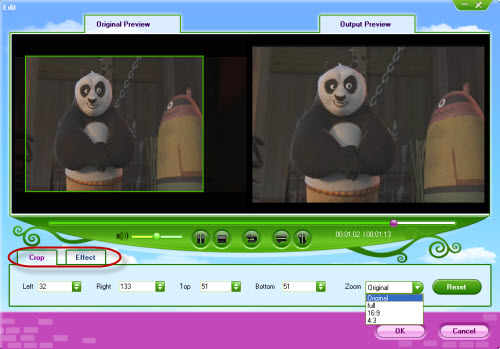
Step 3: Set output format and save path.
In the profile pop-up window, you can set the converted files and in the output field specify the save path.
Note: if you want to merge many files into one, until you select at least 2 files the merge button will appear to be available.
Step 4: Start convert



