Here is the step-by-step user guide of Higosoft DVD Ripper for Mac. It will show you how to rip/convert DVD movies to all kinds of popular video formats like MOV, WMV, 3GP, 3G2 MPG, SWF, FLV, AVI, DV, M4V, MP4, MKV, etc; rip DVD to popular hot mobile devices with optimized presets like iPod, iPhone, iPad, Blackberry, etc.
Step1: Download and install this Mac DVD Ripper on your computer. Launch it, and you will see the product interface as below
Step2: Click Load DVD to import the DVD movies that you want to convert. You can load several DVD files each time for converting
Step3: Edit the imported DVDs (optional)
Clip: Cut a clip from the original DVD by setting a start and ending time.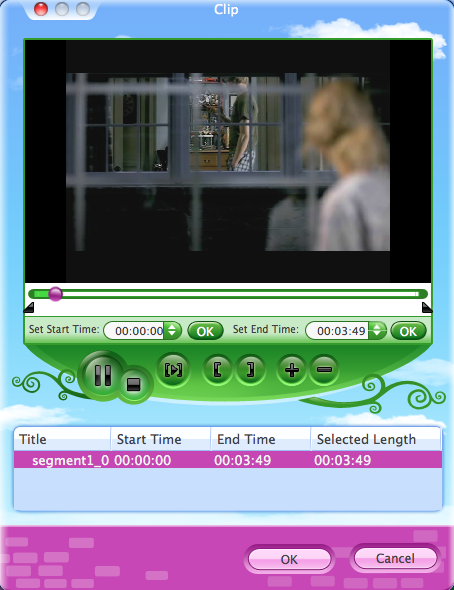
Crop: Remove unwanted playing areas of a DVD movie.
Effect: Adjust DVD movie's brightness, contrast and saturation
Merge: Combine and join multiple DVDs together as one
Settings: Adjust the output video Encoder, Resolution, Frame Rate, Bit Rate; audio Encoder, Sample Rate, Channels and Bit Rate.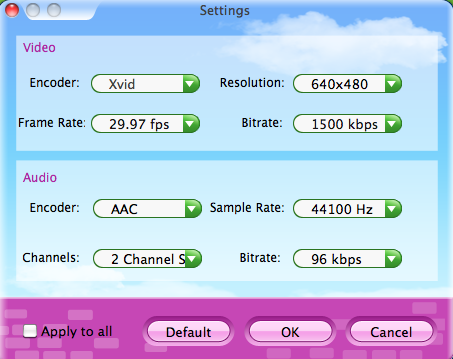
Step4: Choose the output profile you want. There is a wide range of options for you, such as common video, iPod, iPhone, Apple TV, PSP, Blackberry, etc.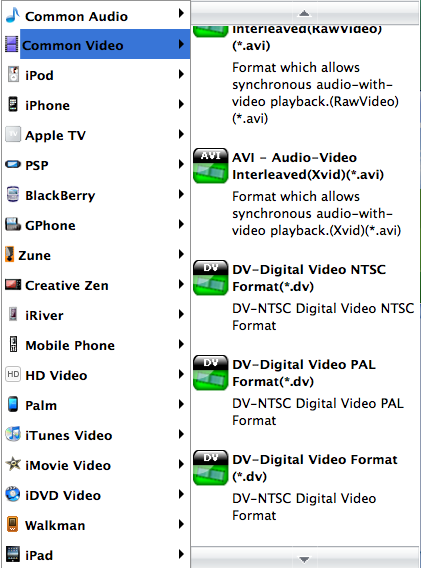
Step5: Click the Convert button to start the conversion process of DVD to video.
PS: If you want to rip DVD movies to video on Windows 7, please use Higosoft DVD Ripper.



