How to Import SWF to Amazon Kindle Fire for Playback?
Do you know how to Play SWF file on Kindle Fire? This article will help you import SWF to Kindle Fire for playback easily by just three simple steps.
There are two situations:
1: You want to download SWF video from Web to Kindle Fire for Playback.
2: You made a SWF animation and want to play the SWF animation on your Kindle Fire.
This article will help you with the second situation:
Step1: Download SWF to Kindle Fire Converter on your PC.
PS: SWF to Kindle Fire converter enables you to convert Flash Games, Flash Animation, SWF Animation and SWF video to Kindle Fire MP4, MPEG-4, H.264 video format with different resolutions, e.g. 720p and 1080p.

Step2: Please click "select file" to import the SWF file from your PC.
Step3: Click the "Next" to set the output formats as "Common Video">"MP4", the output MP4 video can be playback on Kindle Fire freely and efficiently.
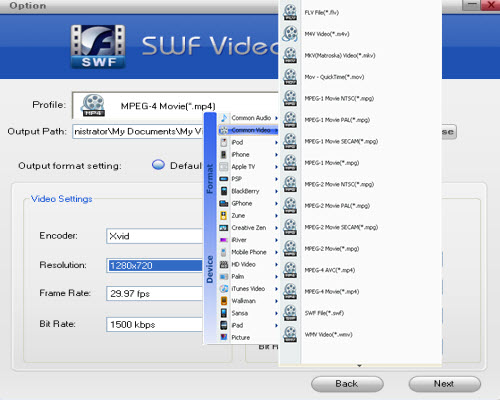
PS: SWF to Kindle Fire Converter allows you to Extract audio from SWF to MP3, AAC, M4A, WMA, WAV to Kindle Fire.
Step 4: Start Conversion Follow the above interface to hit "Next" to enter the following window and then click the button "Finish" to begin to convert SWF to Kindle Fire MP4 and import the converted SWF video to Kindle Fire for playing with USB.
PS: if you want to import SWF files to Mac, please using SWF to Kindle Fire Converter for Mac





