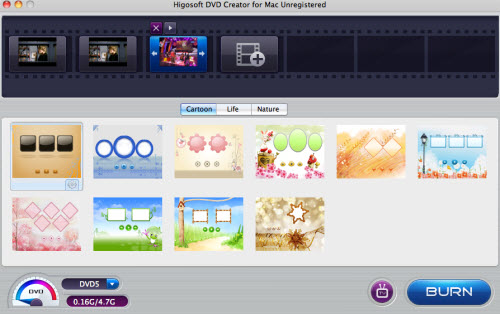How to Put Video Files to a DVD on Mac?
"I recorded many clips with Samsung Q10 model, but the software that came with the camcorder nowhere does it have an option to burn to a dvd. The manual states it can be uploaded to facebook, youtube etc but I want to save the videos to a dvd to share with families, any help?"
Have you ever had problem like this? Will you need to burn dvd from video for share with your families? Here, I`d like to recommend Video to DVD Converter for Mac to you.
Video to DVD Converter for Mac allows you to convert and burn Video from Samsung Q10 to DVD disc and IOS files with high burning speed and compatibility on Mac.
Tips: Video to DVD Converter can help you make DVD from any video on Windows 7, 8, vista, xp.
Key Features of Video to DVD Creator Mac:
1: Burn to DVD-5, DVD-9 Disk or ISO files.
2: Supports 10.5, 10.6,10.7 Lion, OS X Mountain Lion 10.8.
3: Allow you to add music/background.
4: Trim DVD as you like.
5: Back up PAL and NTSC TV Standards; 16:9 or 4:3.
6: Offer more cool DVD menu templates.
7: Burn All video to DVD with high burning speed and compatibility.
8: Support Common Video: mov, mp4, dv, mkv, m4v, flv, wmv,3gp, vob, mpg, asf, avi, rmvb, etc.
9: Support Camcorder Video:AVCHD, AVCHD Lite, M2TS, MTS, MOD, TOD, MOV, MP4 etc.
10: Customize DVD: DVD Background, Menu Title, Button Style and Frame.
11: Burn video from all multimedia device and software to DVD.
12: We will offer more and more templates in the future.
More: Best customer service and lifetime free upgrade.
Guide:Step by Step Put Video Files to a DVD on Mac
Screenshots: