How to Play All Videos on Samsung Galaxy Mobile Phone
Videos supported by Samsung Galaxy mainly include 3GP, H.264, H.263, MPEG4 and WMV. In order to play other videos on it, we’ll need to convert video to Samsung Galaxy formats first. In this guide, you’ll see how to do it step by step with Higosoft Samsung Galaxy video converter for Mac.
Step 1: Download and install this Samsung Galaxy video converter for Mac
Step 2: Click Add File to import the video files you want to convert into this program
Step 3: Do video editing jobs if necessary, like Merge, Clip, Crop, adjust Effect, etc (optional)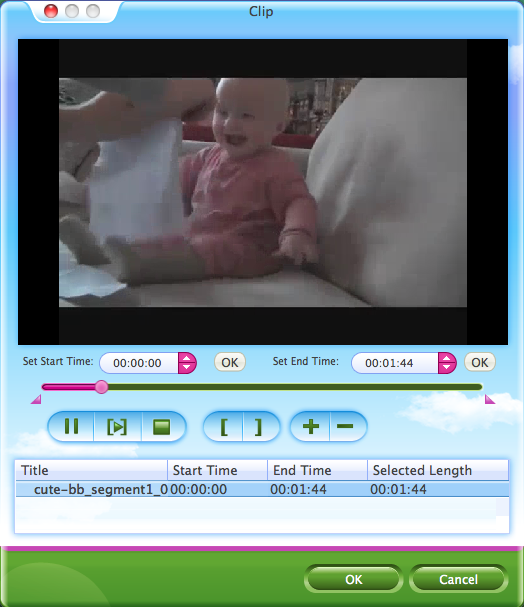
Step 4: In the Profile tab, choose the desired output video format you want (preferred ones by Samsung mobile phone are 3GP, H.264, H.263, MPEG4 and WMV). Or you can directly choose the output as the Samsung devices you own, like Samsung Galaxy S II, Samsung Galaxy S, Samsung Vibrant, Samsung Captivate, Samsung Fascinate, etc.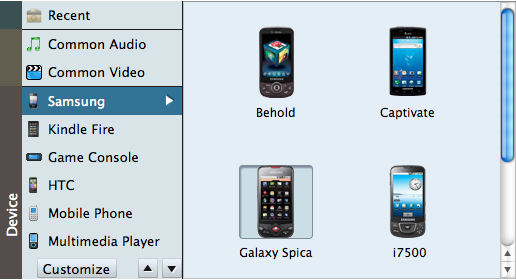
Step 5: Click Settings to set the output video Resolution, FramRate, Encoder, Bitrate and so on if necessary. (optional)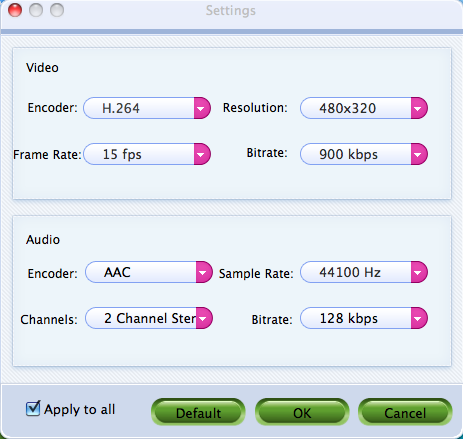
Step 6: Click Convert button, and your videos files will be converted for your Samsung Galaxy automatically.
PS: Samsung Galaxy Video Converter will help you import all video to Samsung Galaxy s2 on Windows 7, vista, xp.



